SAP Business One is a powerful tool that can transform how you manage your projects. SAP Business One Project Management module helps small and medium-sized businesses. It provides a complete range of features for project planning, execution, and monitoring. This article is about the best practices for SAP Business One project management. We’ll explore strategies and techniques to optimize your project workflows and improve efficiency.
The Importance of Project Management
Why Effective Project Management Matters?
Effective project management is crucial for achieving your business goals. It ensures the completion of projects on time, within budget, and with the desired quality. Project management using SAP Business One can lead to an advantage in the market.
Key Components of Project Management
For best practices in SAP Business One project management, it’s essential to understand the key components. These include:
- Project planning
- Resource allocation
- Task management
- Monitoring
- Reporting
Best Practices for SAP Business One Project Management
Now, let’s explore the best practices of SAP Business One for your project management needs.
Comprehensive Project Planning
In any project, planning is the cornerstone of success. With SAP Business One, you can create detailed project plans. A well-structured program provides a roadmap for the entire project.
Effective Resource Allocation
Resource allocation is critical to ensure you have the right people with the right skills assigned to tasks. SAP Business One allows you to allocate resources efficiently and keep track of their availability.
Real-Time Task Management
SAP Business One offers real-time task management features. This means that you can update tasks and progress instantly, ensuring that everyone is on the same page.
Transparent Monitoring
One of the advantages of SAP Business One is the ability to monitor project progress in real-time. You can identify potential issues early and make necessary adjustments.
Detailed Reporting
The system provides tools for generating detailed reports on project performance. These reports offer insights into project health and can be shared with stakeholders.
Benefits of SAP Business One Project Management
Improved Efficiency
Efficiency is a hallmark of SAP Business One project management. By automating various processes, the system reduces manual effort, saving time and resources.
Enhanced Collaboration
SAP Business One fosters collaboration among team members. It allows for seamless communication and file sharing, promoting teamwork.
Greater Visibility
With SAP Business One, you gain greater visibility into your projects. This visibility enables you to make informed decisions.
Scalability
SAP Business One is scalable, making it suitable for businesses of all sizes. Whether a small startup or an established company, you can benefit from its project management features.
Overview of SAP Business One Project Management
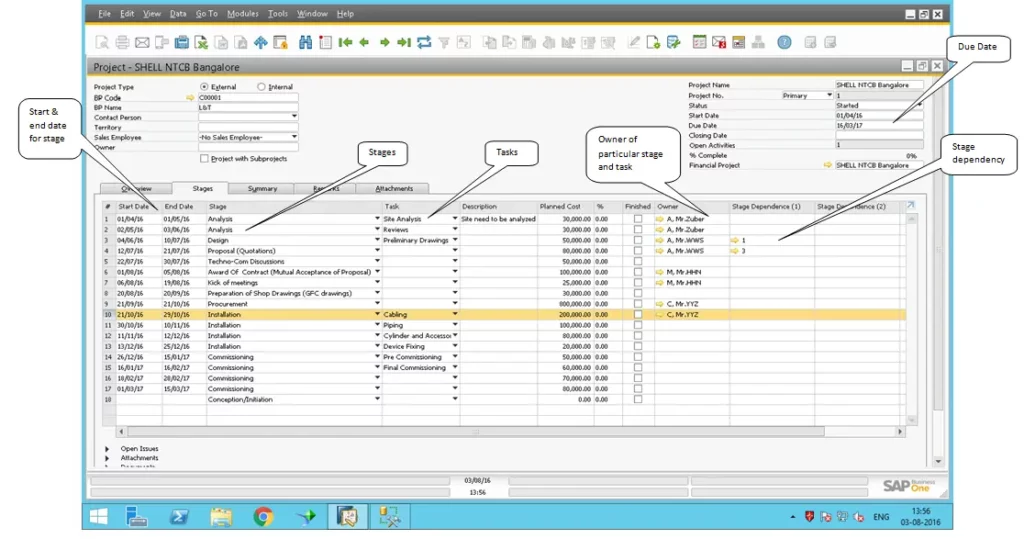
How to Work With Project Management in SAP Business One
Follow these steps:
Step 1: Accessing Project Management
- Log in to your SAP Business One account.
- Once logged in, navigate to the “Modules” or “Functions” menu.
- Select the “Project Management” or “Projects” option to access the project management module.
Step 2: Creating a New Project
- Click the “New Project” or “Create Project” button to start a new project.
- Provide details such as the project name, description, start date, and end date.
- Assign a project manager responsible for overseeing the project.
Step 3: Adding Project Tasks
- Within the project, create a list of tasks required to complete the project.
- Assign tasks to team members or responsible individuals.
- Specify task start and due dates, as well as task dependencies, if applicable.
Step 4: Resource Allocation
- Allocate necessary resources to the project, including human resources, equipment, and materials.
- Ensure that resources are available and can be scheduled for project tasks.
Step 5: Task Management
- Keep track of task progress in real time.
- Update task status, mark tasks as complete, and record any issues or delays as they arise.
Step 6: Budget and Cost Management
- Monitor project costs and expenses throughout the project’s lifecycle.
- Keep an eye on budget allocation and compare it to actual spending.
Step 7: Document Management
- Use the document management features within SAP Business One to store and manage project-related documents, such as contracts, reports, and invoices.
Step 8: Communication and Collaboration
- Utilize the communication and collaboration tools to facilitate communication among project team members.
- Share project-related information and files securely within the system.
Step 9: Progress Monitoring
- Regularly review project progress reports and dashboards available in SAP Business One.
- Identify any bottlenecks or areas where improvement is needed.
Step 10: Reporting
- Generate detailed reports on project performance, budget utilization, and resource allocation.
- Share these reports with stakeholders to keep them informed.
Step 11: Project Completion
- When the project is complete, mark it as “Finished” in SAP Business One.
- Review the project’s overall performance and outcomes.
Step 12: Analysis and Evaluation
- After project completion, conduct a comprehensive analysis and evaluation of the project.
- Identify areas for improvement and best practices that can be applied to future projects.
Step 13: Project Archiving
- Archive the project data for future reference and auditing.
- Store project information and documents in a secure manner.
Tips for Implementing SAP Business One Project Management
- Invest in training and education for your team to ensure they can use SAP Business One to its full potential.
- Customize SAP Business One to meet your specific project management needs. Customization can significantly enhance its effectiveness.
- Regularly assess your project management processes and adapt them to evolving business needs.
- Safeguard your project data with robust security measures to prevent unauthorized access.
Conclusion
SAP Business One project management best practices can help in project handling. By using these strategies and features, you can enhance efficiency, collaboration, and visibility in your organization. This will ultimately lead to more tremendous success in your projects.
If you need help while implementing SAP Business One project management, contact us and enjoy a smooth process with our expert guidelines.




