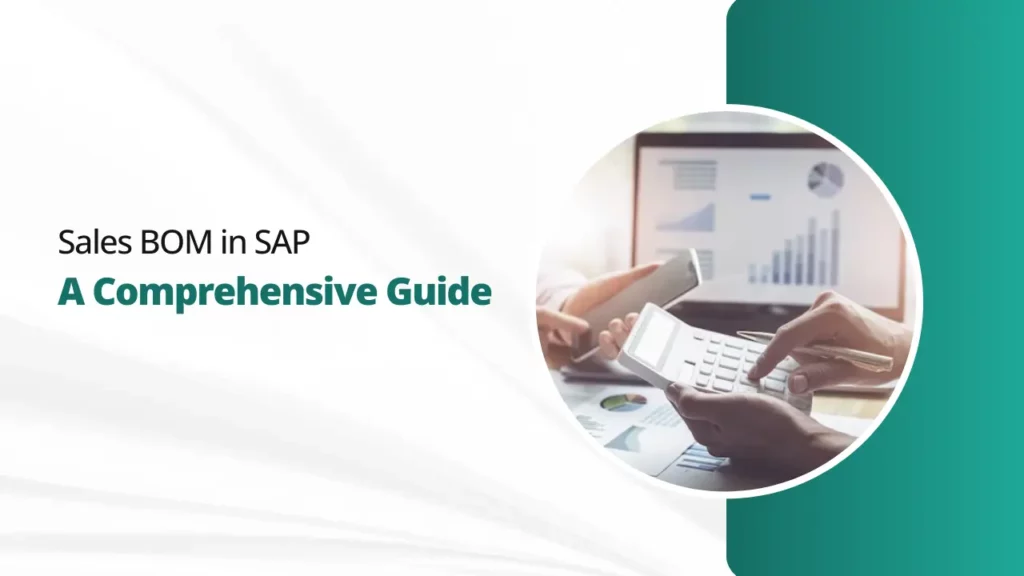SAP stands out as a robust and versatile solution in the world of ERP. One of its key modules is the Sales Bill of Materials (BOM). It plays a pivotal role in enhancing sales processes and optimizing business efficiency. Sales BOM in SAP is a type of bill of materials (BOM) that can manage the components of a sales item. Sales BOMs are used for items that are assembled to order, such as machinery. But they can also be used for items that are stocked but have multiple components. In this guide, we will discuss the Sales BOM in SAP. We will discuss its features, functionalities, and best practices.
What is Sales BOM?
Sales BOM is a crucial component of SAP’s Sales and Distribution (SD) module. It is a structured list of components that make up a product or service. Unlike traditional BOMs used in production, Sales BOM focuses on the sales aspect. It enables businesses to create complex products or services based on customer requirements.
Sales BOMs are created and maintained in the SAP Material Master (MM03) transaction. When creating a sales BOM, you must specify the following information:
- The sales item code
- The BOM usage (this indicates whether the BOM is used for sales, production, or both)
- The components of the sales item, including the material code, quantity, and measurement.
Key Components and Structure
Sales BOM in SAP comprises various elements, including materials and resources. The hierarchical structure of Sales BOM allows for a detailed breakdown of products. It facilitates precise order fulfillment and pricing strategies.
- Sales Item Code: The unique identifier of the sales item. This code is used to link the sales BOM to the sales item.
- BOM Usage: The purpose of the BOM. This can be for sales, production, or both.
- Components: The materials that are required to assemble the sales item. This can include raw materials, sub-assemblies, and finished goods.
- Quantity: The number of each component that is required to assemble the sales item.
- Unit of Measure: The unit of measure for each component. This can be pounds, kilograms, meters, or another unit of measurement.
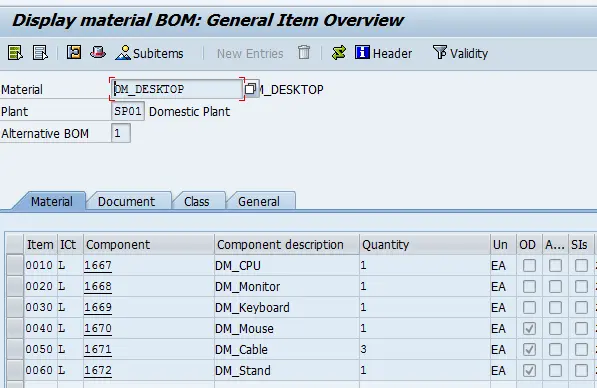
Integration with Other SAP Modules
An effective SAP system ensures seamless integration between Sales BOM and other modules. Modules include:
- Material Management (MM)
- Finance (FI)
- Sales and Distribution (SD)
- Production Planning (PP)
This integration enhances data accuracy and enables real-time decision-making across the organization.
Configuring Sales BOM in SAP
Here is the Step-by-Step Configuration Guide for Sales BOM in SAP
- Define Material Masters: Begin by creating material masters for each component and the finished product in SAP.
- Create BOM Header: Set up the Sales BOM header by specifying the finished product, sales organization, and distribution channel.
- Add Components: Populate the BOM with the required components, including quantities and units of measure for each.
- Maintain Item Categories: Configure item categories to define how the components are treated in sales documents, such as whether they are relevant for pricing or delivery.
- Determine Pricing: Establish pricing procedures for the Sales BOM, considering factors like discounts, surcharges, and other pricing conditions.
Best Practices for Sales BOM Optimization
1. Regular Review and Maintenance
Periodically review and update your Sales BOM to reflect changes in product configurations, pricing strategies, or market demands. This ensures that your system remains aligned with your business goals and evolving customer needs.
2. Integration with Other SAP Modules
Integrate Sales BOM seamlessly with other SAP modules like Material Management (MM), Sales and Distribution (SD), and Production Planning (PP) to create a cohesive and efficient business ecosystem.
3. User Training and Documentation
Invest in comprehensive training programs for your team to ensure they understand the nuances of Sales BOM in SAP. Provide clear documentation to serve as a reference for users at all levels.
4. Use Reporting and Analytics
Utilize SAP’s reporting and analytics tools to gain insights into sales trends, component demands, and performance. This data-driven approach empowers businesses to make informed decisions and optimize their strategies.
Conclusion
Sales BOM in SAP is a powerful tool that can enhance the efficiency of your sales and distribution processes. This article helps you to understand its significance and how to master the configuration steps. It also provides best practices to understand the full potential of Sales BOM to drive growth and success.
In conclusion, as SAP continues to evolve, embracing the capabilities of Sales BOM ensures that your business remains agile and responsive in the ever-changing landscape of the global market. If you want any help related to Sales BOM in SAP, contact us and leave the rest to us.