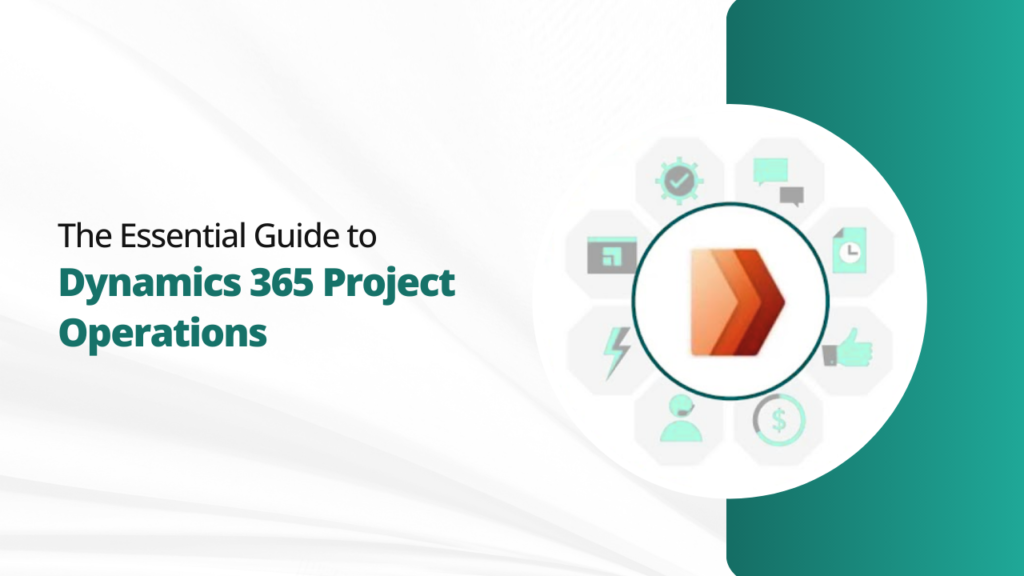Traditional project management methods often struggle to keep pace with the complexity of modern projects. Missed deadlines, resource bottlenecks, and budget overruns can damage client relationships. This is where Microsoft Dynamics 365 Project Operations comes in.
This dynamic platform simplifies project management from start to finish. In this guide, we’ll discuss the key features, benefits, and implementation of Dynamics 365 Project Operations to provide valuable insights about determining if this solution aligns with your organization’s project management needs.
What is Dynamics 365 Project Operations?
Dynamics 365 Project Operations is a cloud-based project management tool offered by Microsoft. It is designed to integrate project planning, resourcing, tracking, and billing within a single platform. This gives the project managers, teams, and business leaders a centralized hub for all project-related things.
Microsoft Project Operations comes with the capabilities of Dynamics 365 Project Service Automation and Dynamics 365 Finance, which allow organizations to manage projects from end to end. With data-driven decisions and proactive risk mitigation, Dynamics 365 Project Operations sets your organization on the path to consistent project success.
Key Components of Dynamics 365 Project Operations
This Microsoft Dynamics project management tool comes with a wide range of functionalities to handle projects from inception to completion. Here are some of the top features that make it stand out:
1. Unified Project Management:
Dynamics 365 Project Operations simplifies project workflows by offering a unified platform. This central hub empowers project managers to oversee all project phases – planning, execution, and tracking – from a single location. Teams can collaborate on project scoping, resource allocation, time tracking, expense management, and invoicing.
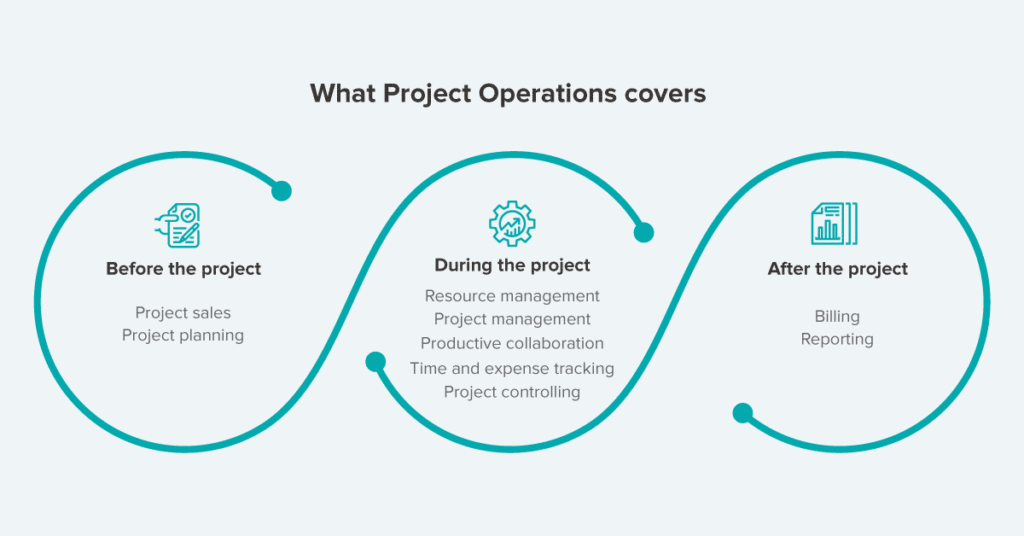
2. Resource Scheduling:
D365 Project Operations simplifies resource scheduling by providing real-time insights into resource availability, skills, and project requirements. Project managers can use this information to optimize resource allocation.
3. Project Financials:
Dynamics 365 Project Operations helps organizations with functionalities for accurate project estimation, cost tracking, and budget management. Invoice generation simplifies the billing process. Integration with Dynamics 365 Finance also provides consistency and transparency across financial data.
4. Time and Expense Tracking:
Accurate time and expense tracking is essential for project success. Dynamics 365 Project Operations facilitates this by enabling employees to submit timesheets and expense reports electronically. Managers can then review and approve these submissions for accurate project costing and billing.
5. Collaboration Tools:
Dynamics 365 Project Operations build teamwork through built-in collaboration tools like document sharing, team chat functionalities, and task assignment capabilities. This enhances communication among project team members and leads to a more productive work environment.
6. Analytics and Reporting:
Customizable dashboards and reports provide real-time insights into project health. Project managers can use these reports to track KPIs, monitor progress, and identify areas for improvement.
Benefits of Dynamics 365 Project Operations
Here are some benefits of using Dynamics 365 Project Operations:
- Unified hub for all project activities
- Real-time project visibility
- Reduced manual tasks with automation features
- User-friendly interface for quick team adoption
- Provides a 360-degree view of projects for all teams
- Integrates time & expense tracking for simplified project accounting
- Gain insights for allocating people with the right skills to the right projects.
Dynamics 365 Project Operations vs Dynamics 365 Project Service Automation
Dynamics 365 Project Operations (PO) represents the latest advancement in Microsoft’s project management offerings. It builds upon the foundation laid by Microsoft Dynamics 365 for Project Service Automation (PSA), combining its functionalities for operational project management with even stronger capabilities in project planning and accounting.
While Dynamics 365 PSA is no longer available for new licenses, existing PSA users can transition to Dynamics 365 Project Operations for a more comprehensive project management experience.
Integration Capabilities
Microsoft D365 Project Operations integrates with other Microsoft applications such as Office 365, Power BI, and Dynamics 365 Sales. This provides a unified ecosystem for business operations. It also offers flexible integration options with third-party tools and systems.
The integration allows for functionalities like incorporating financial data from Dynamics 365 Finance for better budget tracking and cost control. Furthermore, post-project support is enhanced by integrating with Dynamics 365 Customer Service. This allows you to track service requests and maintain client satisfaction.
This integration between project management, sales, finance, and customer service helps organizations to achieve project success.
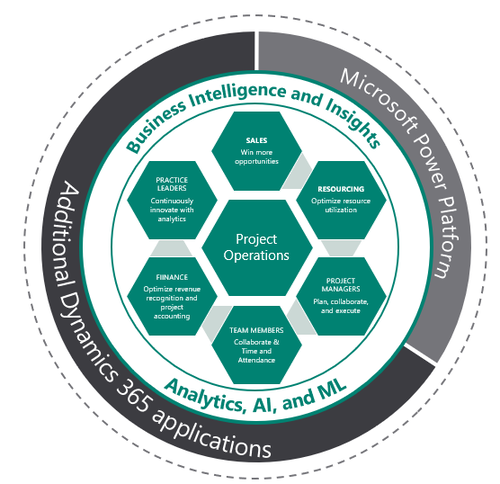
When to Use Dynamics 365 Project Operations
While some businesses can function perfectly well with basic tools, others require a more comprehensive approach. Microsoft Dynamics 365 Project Operations offers a powerful suite specifically designed to address the challenges faced by organizations with complex project landscapes.
Here are some key factors to consider when evaluating if Dynamics 365 Project Operations is the right fit for your business:
- It is suitable for organizations managing projects with multiple teams, resources, and budgets. Project Operations provide the tools to manage these complexities effectively.
- If your projects rely on skilled personnel then Project Operations excels at resource management, allowing you to optimize team allocation.
- If you are struggling to maintain project profitability, Project Operations offers cost-tracking and budgeting tools to give you real-time insights.
- As your business scales, managing projects becomes progressively challenging. Project Operations provides a platform that can evolve with your needs.
- If your organization already uses other Dynamics 365 applications like Sales, Finance, and Supply Chain Management, Project Operations integrates perfectly, creating a unified business ecosystem.
Implementation and Best Practices
Implementing Dynamics 365 Project Operations is a strategic initiative to help your organization manage projects, resources, and finances.
This guide outlines a step-by-step process to navigate the implementation effectively. By following these steps, organizations can maximize the solution’s benefits for their project management, resource allocation, and financial processes.
Best Practices for Implementing Dynamics 365 Project Operations:
- Evaluate your project management processes and define goals.
- Develop a detailed implementation plan with scope, timeline, budget, and resources.
- Configure core functionalities like user roles, security, workflows, and business rules.
- Customize data fields, reports, and dashboards to fit your organization’s needs.
- Develop a comprehensive training program for project managers and team members.
- Implement ongoing support and address user concerns to foster adoption.
- Monitor key metrics, analyze data, and refine processes for continuous improvement.
- Schedule regular system updates to benefit from the latest features.
While implementing Dynamics 365 Project Operations offers a powerful path to success, it can be a complex process. Our expert team provides comprehensive implementation services for Project Operations as well as integration and support to ensure a smooth transition. Contact us today to learn more!