
Top Cloud-Based ERP Software Solutions for SMBs in 2026
November 25, 2025 . 13 min readWhat Makes 2026 a Turning Point for ERP Adoption
The year 2026 is a significant shift in how small and medium-sized businesses approach enterprise resource planning. The global ERP software market is projected to reach approximately $79 billion in 2026, reflecting a compound annual growth rate of 10.5% from 2022 to 2032. This explosive growth is driven by three major factors: cloud adoption, AI integration, and the urgent need for digital transformation. Over 55% of SMBs now choose cloud-based ERP software solutions, with 89% of organizations considering accounting as their primary feature requirement.
Why Cloud-Based and AI-Enabled Systems Matter for Startups
Cloud-based ERP systems have become essential for startups because they require no heavy upfront costs or dedicated IT teams. AI-driven features boost productivity by 78% and cut operational costs by 62%, giving young companies instant efficiency gains. With 65% of CIOs expecting full AI integration by 2026, startups that adopt cloud and AI early secure a strong competitive edge.
Key Points Startups Face
Startups face three major challenges: time-consuming manual workflows, scattered data across multiple tools, and slow reporting. Nearly 49% of legacy systems fail to track business processes effectively, causing errors and delays. Modern ERPs solve this by centralizing data and delivering real-time insights instead of a week's late report.
Preview of the Top ERPs Covered
This article highlights the top cloud ERP software solutions for SMBs in 2026, from leading platforms like Dynamics 365 Business Central and NetSuite to flexible systems like ERPNext and Odoo. Each solution is evaluated for its capabilities, strengths, limitations, and practical use cases. Whether you need strong financials, manufacturing tools, or AI-powered automation, you'll find a platform built for your goals.
Top AI-powered ERP systems to watch in 2026
Microsoft Dynamics 365 Business Central
A good choice for SMBs that want to manage finance and operations in one place. It uses a cloud-based setup that gives real-time insights, automates routine tasks, and connects smoothly with Microsoft 365 . Ideal for teams moving away from spreadsheets to a single, accurate data system.

- Features: Combines finance, sales, service, and operations in one cloud-native suite, and integrates tightly with Microsoft 365 and Power BI.
- Pros: Seamless integration with Office apps, flexible licensing, and scalable architecture.
- Cons: Premium features may require add-ons; costs can rise quickly as modules or users are added.
- Real-World Example: A European distribution startup used Business Central with Power BI dashboards to unify its inventory and sales data, reducing stockouts by ~20% within months.
Epicor Kinetic
Designed for manufacturers that need clear visibility of production and equipment. It uses built-in MES tools and machine data to help plan schedules, reduce delays, and improve shop-floor performance. Best for factories upgrading from manual tracking to automated operations.
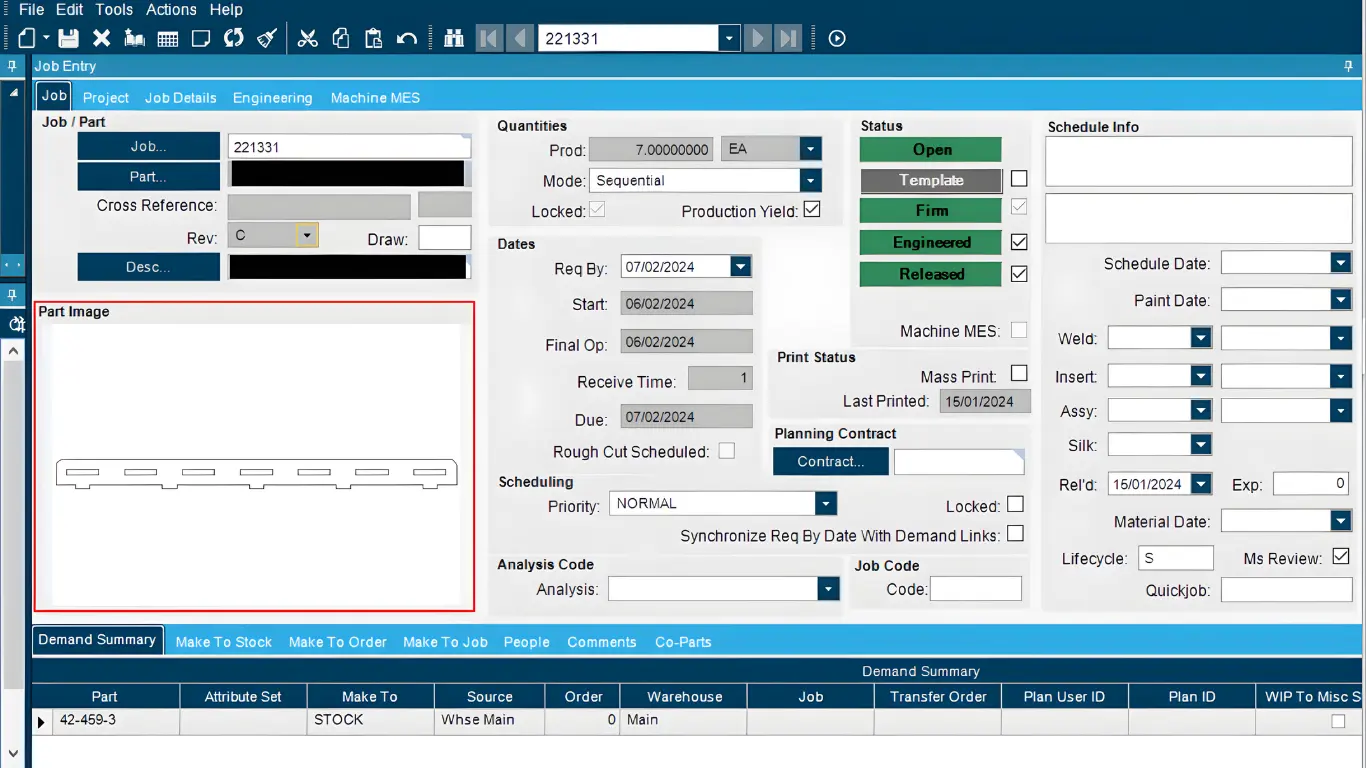
- Features: Built for manufacturing, with real-time shop-floor visibility, IoT integration, and production scheduling.
- Pros: Strong production planning, tactile control of manufacturing processes, and embedded analytics.
- Cons: Not as finance-heavy as pure accounting ERPs; non-manufacturing teams may struggle in setup.
- Real-World Example: A furniture maker connected its machines via IoT to Kinetic and tracked uptime; this helped reduce downtime by 15% and increase throughput by 12%.
Oracle NetSuite
Great for fast-growing companies that need one platform for finance, inventory, and global operations. Its AI-supported reporting helps teams make quick decisions as they scale. Useful for businesses expanding into multiple regions or handling complex workflows.
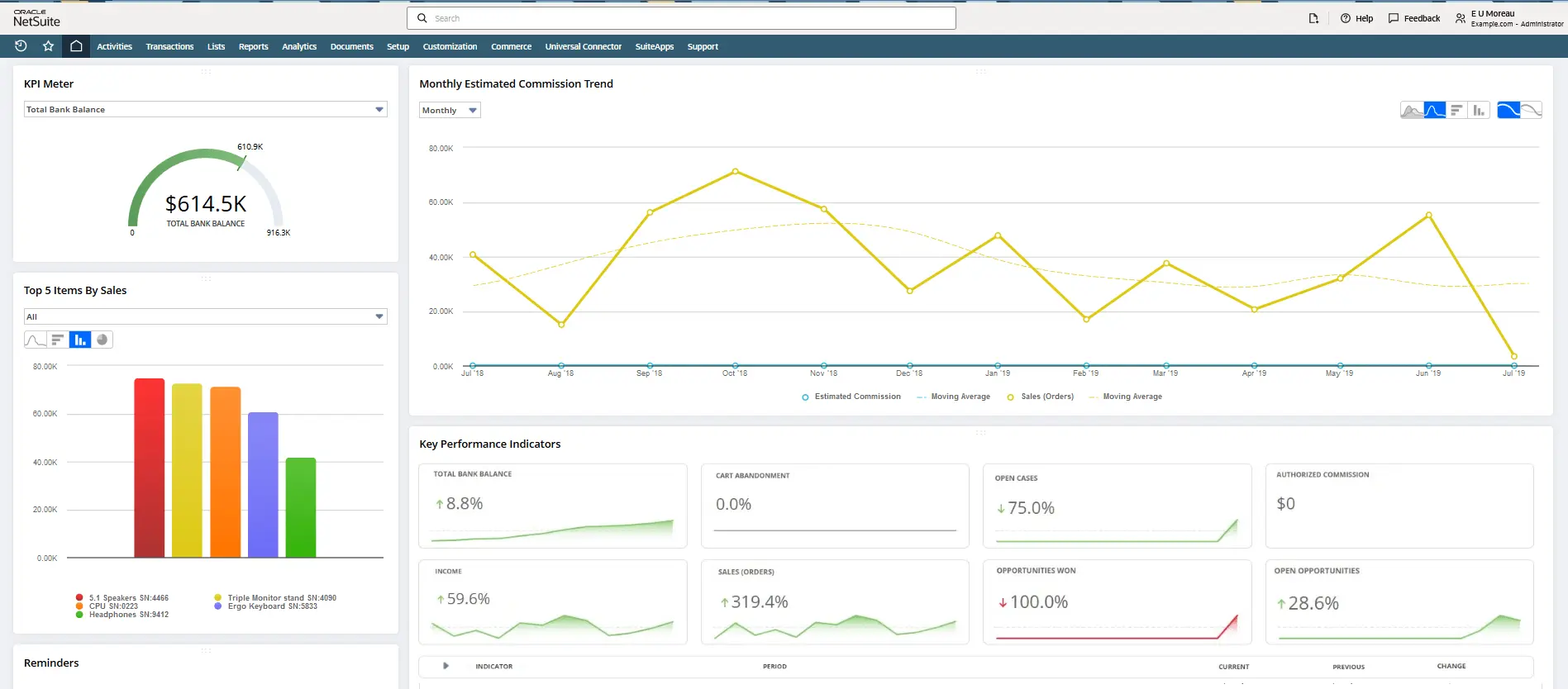
- Features: Full cloud ERP — finance, CRM, inventory, e-commerce, plus support for multi-entity, global operations.
- Pros: Highly scalable, API-rich, supports international subsidiaries and currencies.
- Cons: High licensing and customization costs; complexity can grow with scale.
- Real-World Example: A fast-growing e-commerce firm replaced disconnected tools with NetSuite, shortening its monthly close from 10 days to 3 and gaining real-time visibility across sales and orders.
Sage Intact
Designed for organizations that need strong financial reporting and control. Its multi-dimensional accounting makes it easy to track costs, projects, and departments separately. Ideal for finance teams replacing manual reporting with automated, audit-ready data.
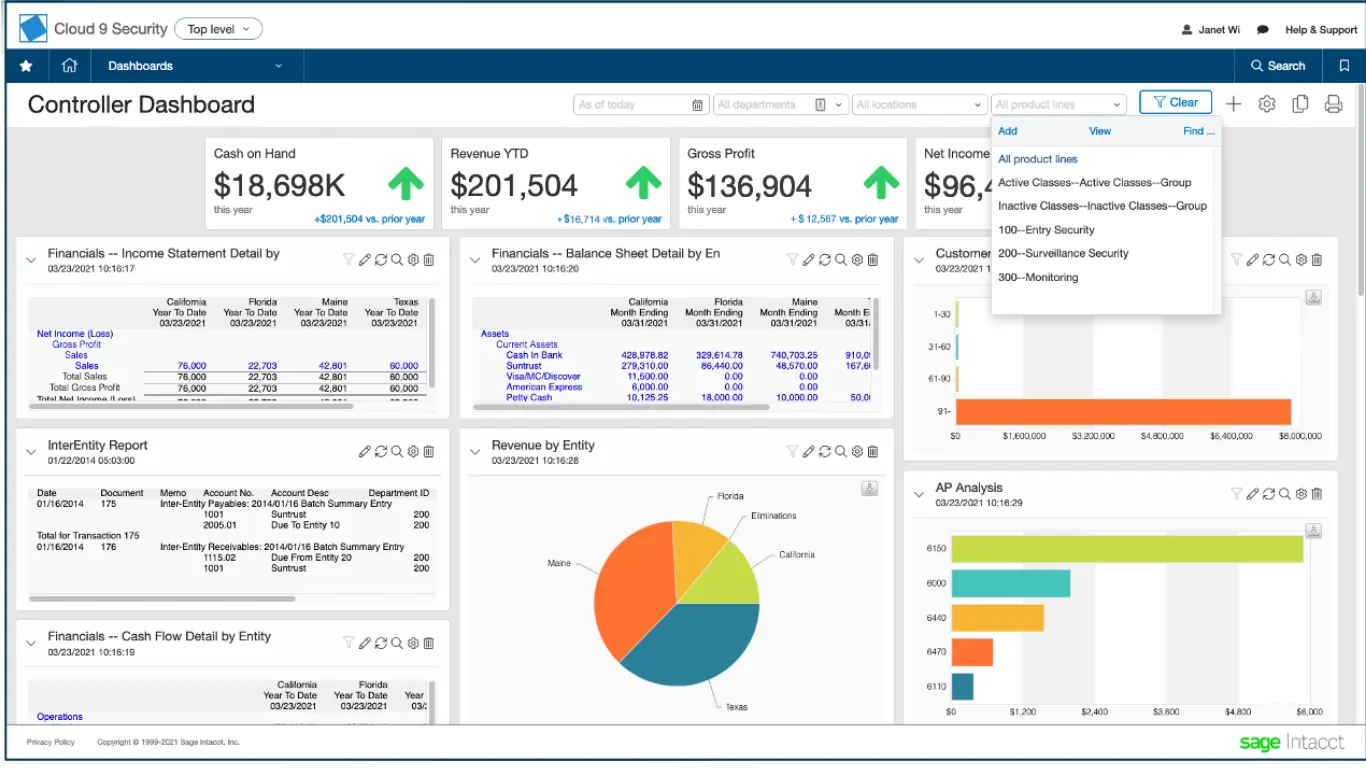
- Features: Focused on financial management with multi-entity consolidation, robust reporting, and dimensional analytics.
- Pros: Excellent for SMBs with complex finance needs (e.g., multiple locations or business units).
- Cons: Less built-in for manufacturing or heavy operations; often needs companion systems for non-finance modules.
- Real-World Example: A growing SaaS business used Intacct to manage three legal entities, reducing consolidation time by 70% and gaining better legal-entity-level profitability insights.
Infor CloudSuite
A good fit for industries like manufacturing, distribution, and healthcare. It offers cloud-based tools that connect workflows, assets, and supply chain activities. Best for companies that want to modernize complex processes with industry-specific features.
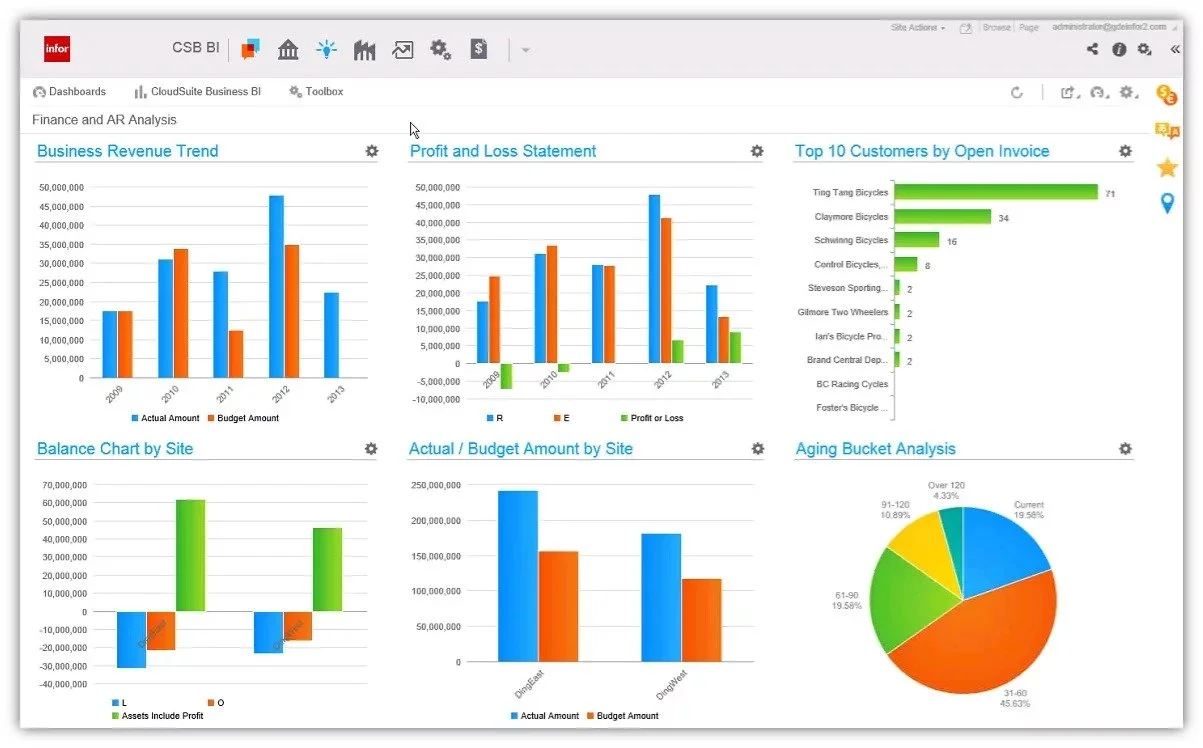
- Features: Vertical-specific cloud ERP, tailored for industries like manufacturing, healthcare, and hospitality, with analytics built in.
- Pros: Deep industry functionality, purpose-built modules, and strong domain expertise.
- Cons: Overkill if you’re not in a supported vertical; onboarding can be complex.
- Real-World Example: A food distribution company implemented Infor CloudSuite to forecast demand and optimize inventory, which cut food spoilage by ~18%.
SAP (S/4HANA Cloud & Business ByDesign)
Ideal for companies that want strong automation and fast data processing across finance, supply chain, and operations. S/4HANA is built for growing mid-sized and large businesses, while ByDesign suits smaller teams. Both systems help eliminate delays by giving real-time, accurate data across departments.
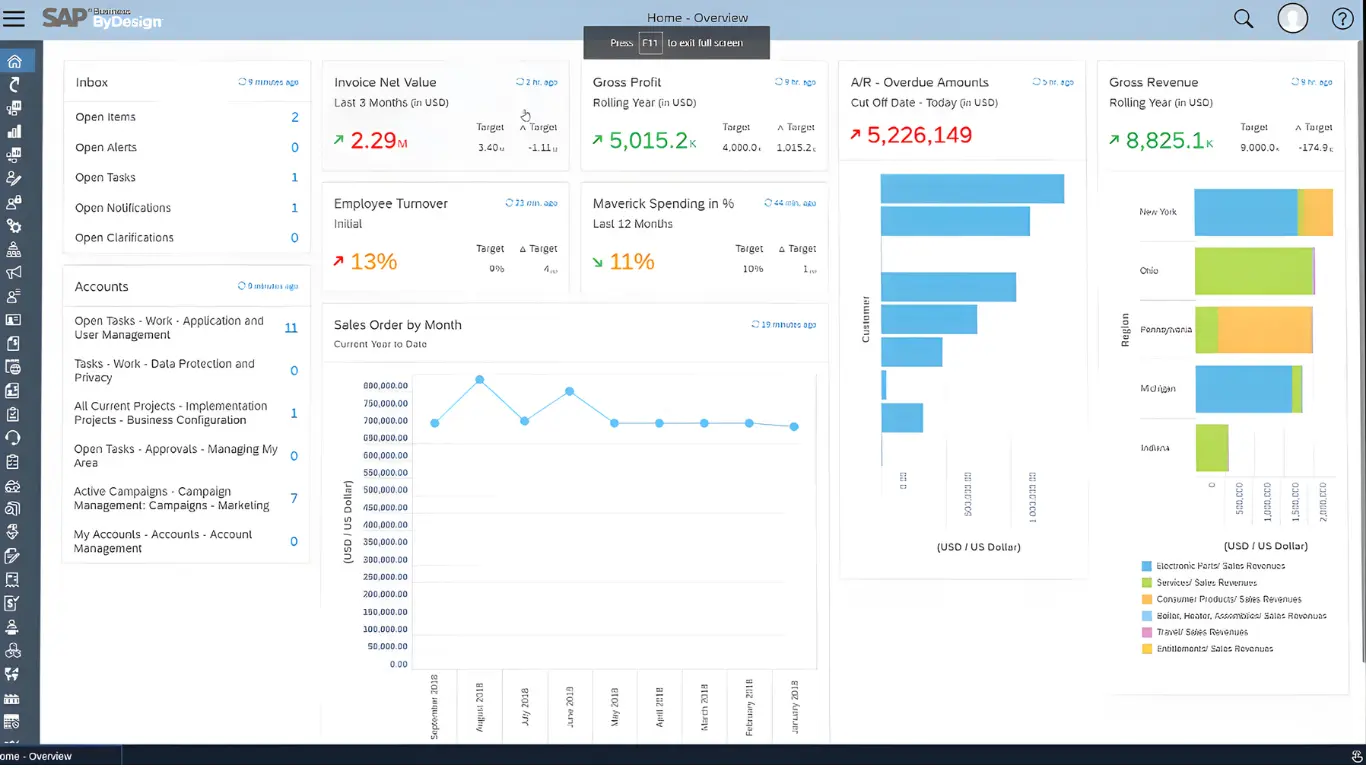
- Features: S/4HANA Cloud offers in-memory real-time processing; Business ByDesign is a full SaaS ERP designed for SMBs.
- Pros: High performance, strong compliance support, deep process coverage.
- Cons: High cost, steep learning curve, and migration risks if coming from legacy systems.
- Real-World Example: A wholesale company migrated from an older SAP system to S/4HANA Cloud, speeding financial close by ~40% and gaining live margin analysis.
SAP Business One (Cloud)
A good option for small businesses wanting simple finance, sales, and inventory management in one system. It centralizes data to reduce errors and speed up reporting. Best for teams moving off basic accounting tools and into a more structured ERP.
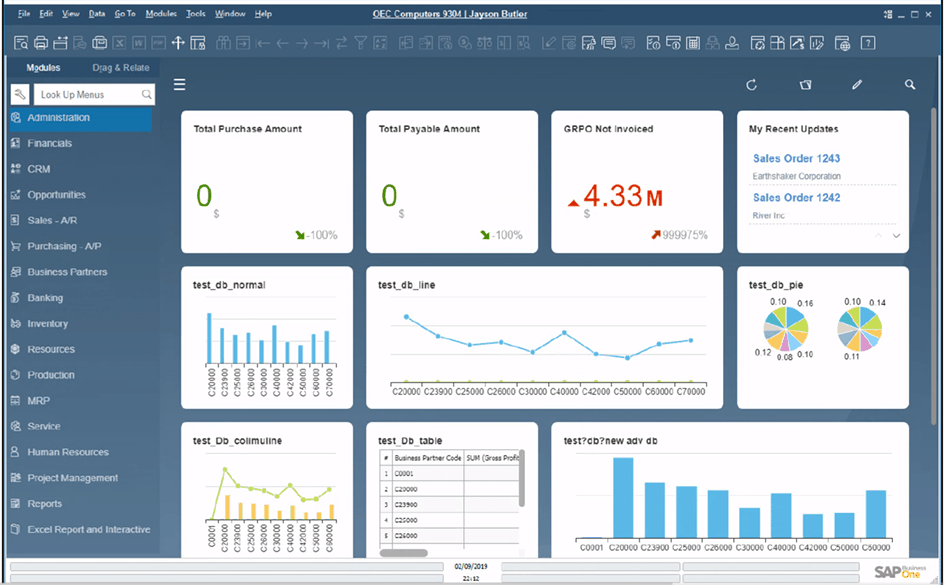
- Features: Compact, cloud-based ERP for SMBs: finance, sales, inventory, CRM, and business intelligence.
- Pros: Mature, supported by a large partner network, and strong localization for many regions.
- Cons: Less AI-native than S/4HANA; deeper customization often requires partners.
- Real-World Example: A distributor in Asia used Business One Cloud to manage multi-warehouse inventory and improved its stock visibility, reducing stockouts by ~25%.
Oracle Fusion Cloud (Supply Chain & Manufacturing)
Made for organizations with complex supply chains that need real-time planning and automation. It uses AI forecasting and connected workflows to reduce delays and improve production efficiency. Best for companies managing large inventories or multi-site operations.
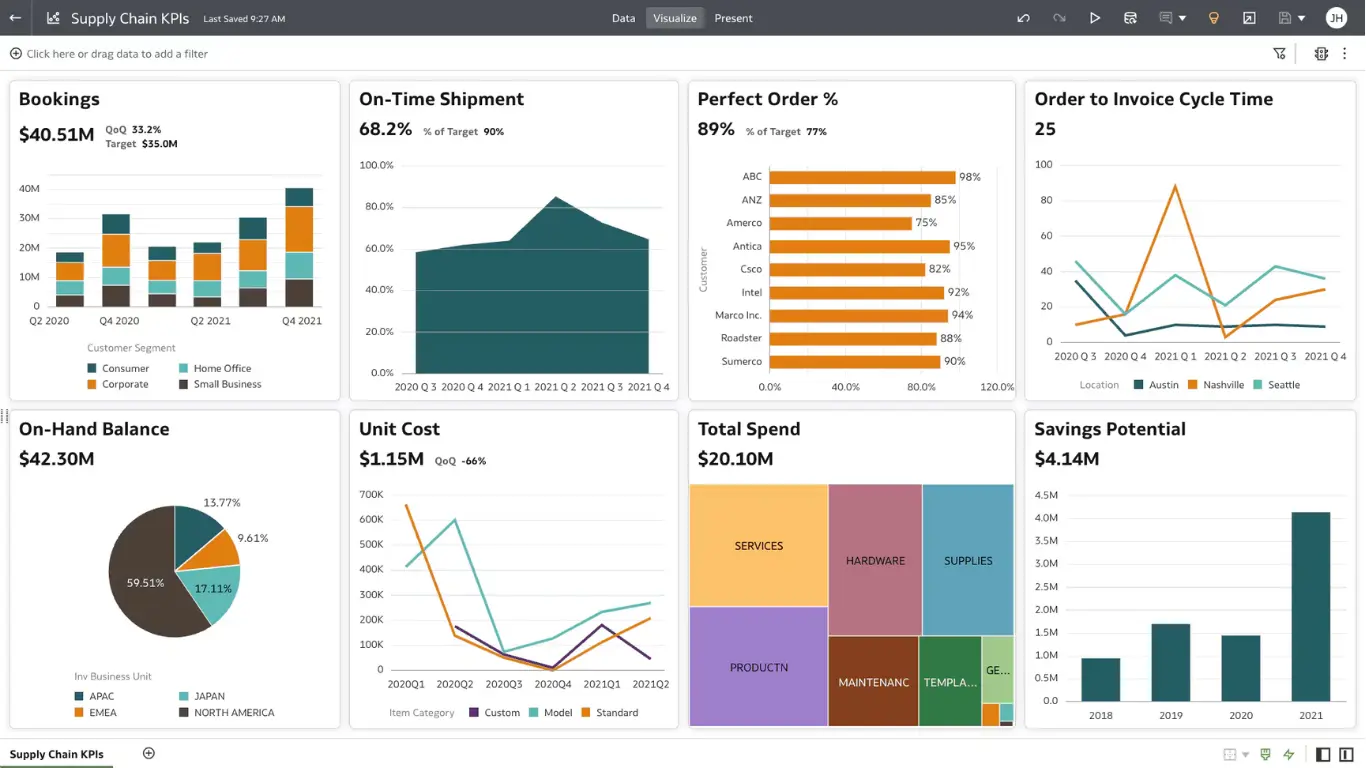
- Features: Integrated SCM and manufacturing ERP with AI-driven demand planning, procurement optimization, and inventory forecasting.
- Pros: Unified supply chain + manufacturing, predictive planning, scalable cloud.
- Cons: High TCO, and you need mature data to get full AI value.
- Real-World Example: An electronics SMB used Fusion to deploy AI forecasting and reduced overstock by ~25% and procurement cycle times by ~30%.
ERPNext
A flexible open-source ERP that works well for small businesses needing customization without high costs. It includes modules for HR, finance, manufacturing, and CRM, all built on a simple cloud interface. Good for teams that want full control over workflows and easy integration with custom apps.
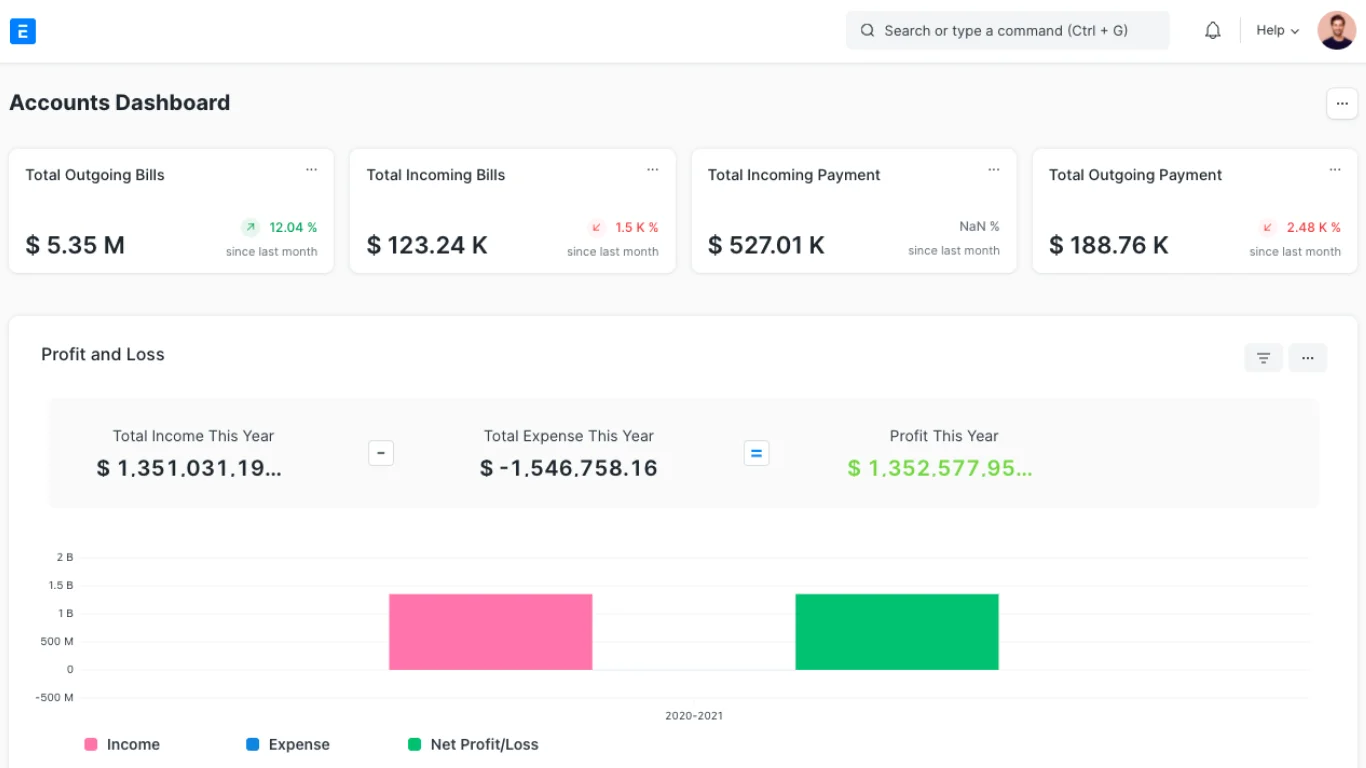
- Features: Open-source, modular ERP covering accounting, CRM, manufacturing, HR — deployable on the cloud or on-prem.
- Pros: Very affordable, highly customizable, strong community support.
- Cons: UI is more basic; advanced AI features require more effort or third-party tools.
- Real-World Example: A bootstrapped startup self-hosted ERPNext to handle inventory and projects, then later moved to the cloud as they scaled, minimizing initial ERP investment.
IFS Cloud
A strong fit for project-based industries like construction, aviation, and field service. It connects assets, people, and schedules in one platform to improve planning and execution. Ideal for companies managing complex projects and mobile teams.
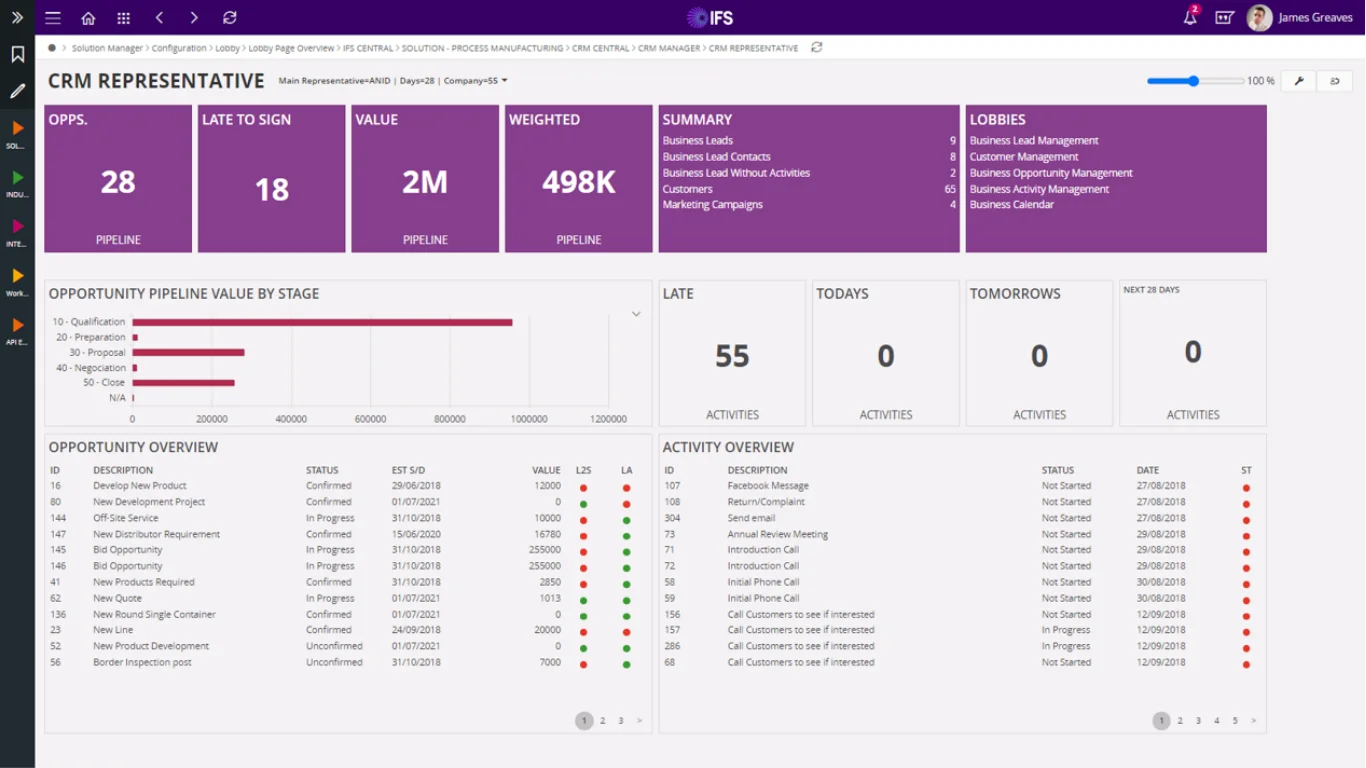
- Features: Modular ERP for service, asset, and project-focused businesses, combining finance, manufacturing, and service management.
- Pros: Very flexible, built for complex service-driven operations, and excellent asset tracking.
- Cons: Implementation may be complicated; it might include more than what SMBs need initially.
- Real-World Example: A renewable energy firm used IFS Cloud to monitor field service and maintenance, improving first-time fix rates by over 20%.
Acumatica Cloud ERP
Great for growing SMBs that want a flexible and mobile-friendly ERP. Its open architecture makes integrations easy, and real-time dashboards help teams track operations quickly. Best for companies expanding their systems without heavy technical setups.
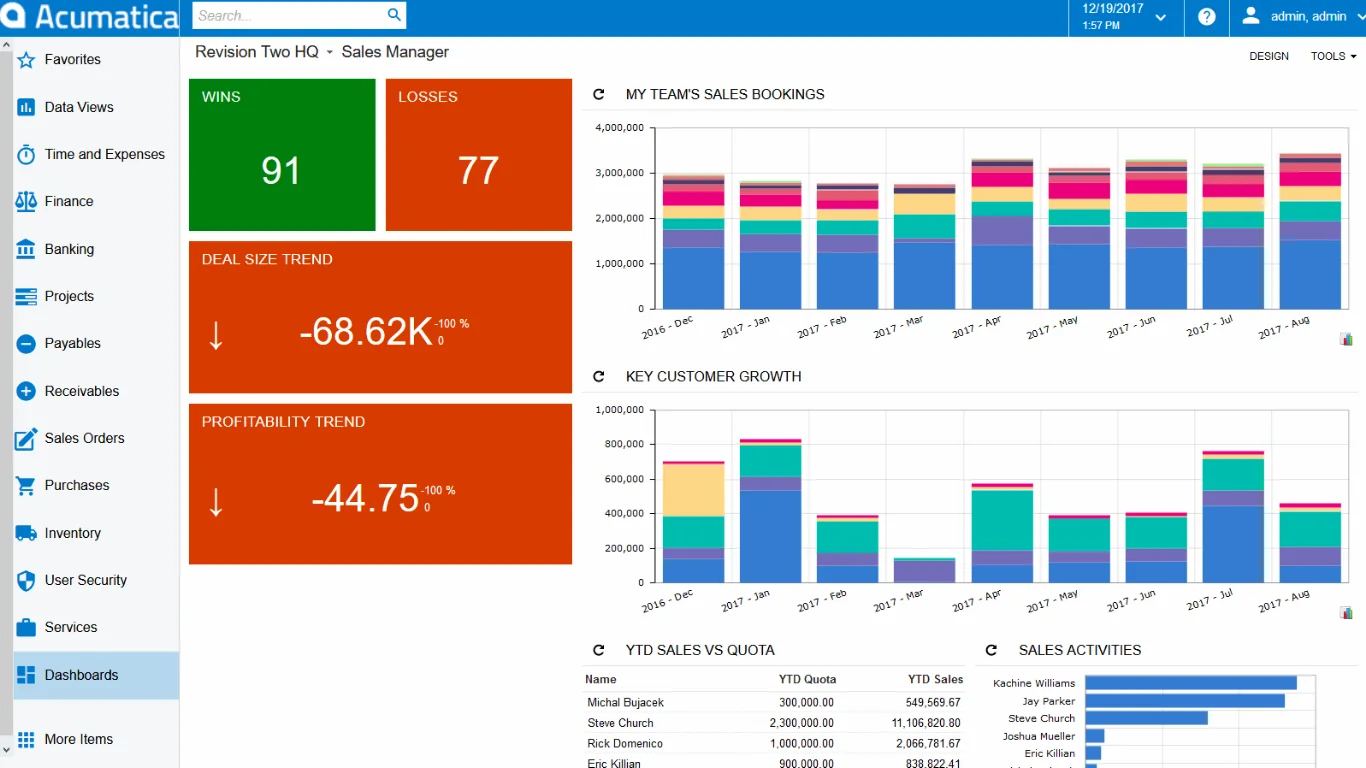
- Features: Consumption-based licensing (resource-based), modules for distribution, manufacturing, financials, and CRM.
- Pros: Pay for what you use; very scalable and cost-effective; flexible architecture.
- Cons: Fewer plug-and-play integrations than larger ERP vendors; some modules may be less mature.
- Real-World Example: A mid-size distributor scaled its ERP resource usage in Acumatica as sales grew, saving money by avoiding traditional user-license cost hikes.
Odoo ERP
A modular system that suits businesses needing simple apps that can grow over time. Its open-source framework allows easy customization across sales, inventory, finance, and operations. Perfect for startups building their ERP step by step.
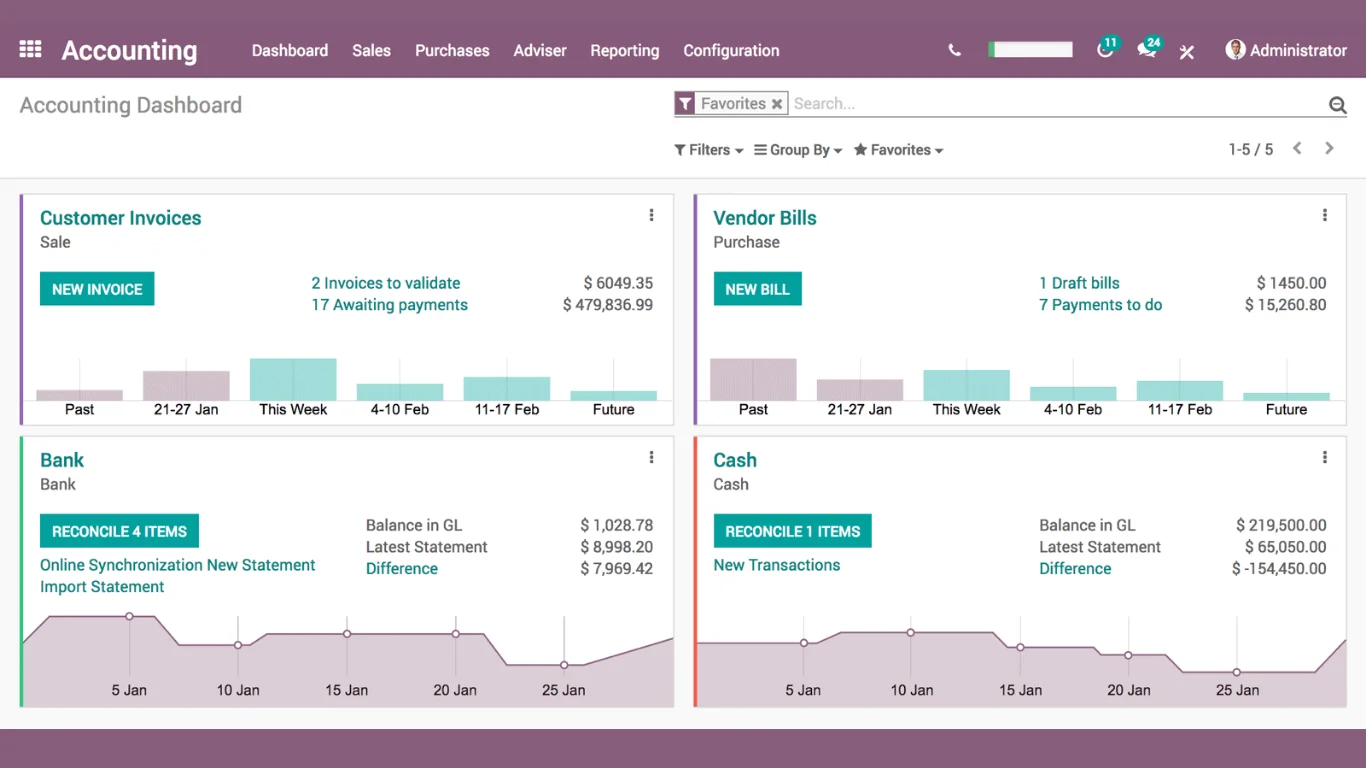
- Features: Modular open-source ERP with apps for sales, inventory, accounting, e-commerce, website, and more.
- Pros: Highly flexible, low cost to start, lots of community and partner-developed apps.
- Cons: Advanced features often require paid modules; configuration effort can be significant.
- Real-World Example: A small retail business used Odoo to unify its online store, POS, inventory, and accounting, launching quickly and adapting as it grew.
SYSPRO
Designed for manufacturers and distributors needing strong inventory and production control. It provides clear visibility into stock, orders, and supply chains to reduce errors and delays. Useful for companies upgrading from outdated or manual systems.
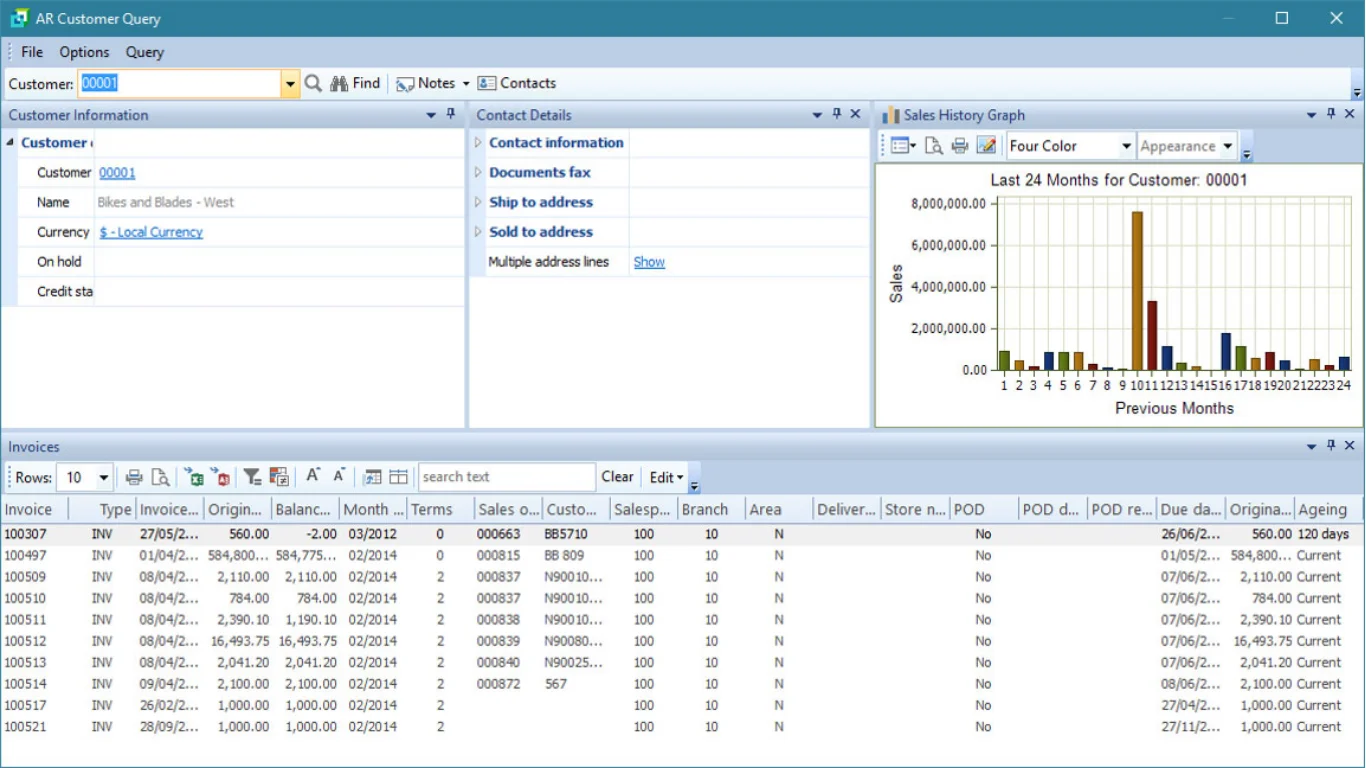
- Features: ERP for manufacturing and distribution, with strong planning, inventory, and financial modules in the cloud.
- Pros: Vertical depth, planning strength, and global localization options.
- Cons: UI may feel dated; cloud deployment is less lightweight than some newer SaaS solutions.
- Real-World Example: A packaging business used SYSPRO for demand planning and inventory optimization, reducing holding costs by ~15%.
Tally Prime (Cloud-Enabled)
Made for small businesses that need easy accounting, billing, and financial management. It simplifies GST processes, cash flow tracking, and everyday bookkeeping. Ideal for companies looking for a simple, reliable financial tool with low learning effort.

- Features: Accounting-focused ERP with cloud access, inventory features, and compliance support (e.g., GST).
- Pros: Very familiar for accountants, simple to use, low upfront cost.
- Cons: Limited advanced ERP modules, weaker AI features.
- Real-World Example: A small retail store leveraged Tally Prime’s cloud access so its accountant could work remotely and the owner could monitor sales in real time, improving operational visibility.
Certinia (formerly FinancialForce) ERP Cloud
A service-focused ERP that works best for companies managing projects, billing, and resources. Built on Salesforce, it connects customer data with operations for better visibility and planning. Useful for service firms that want tighter control over project delivery and financials.
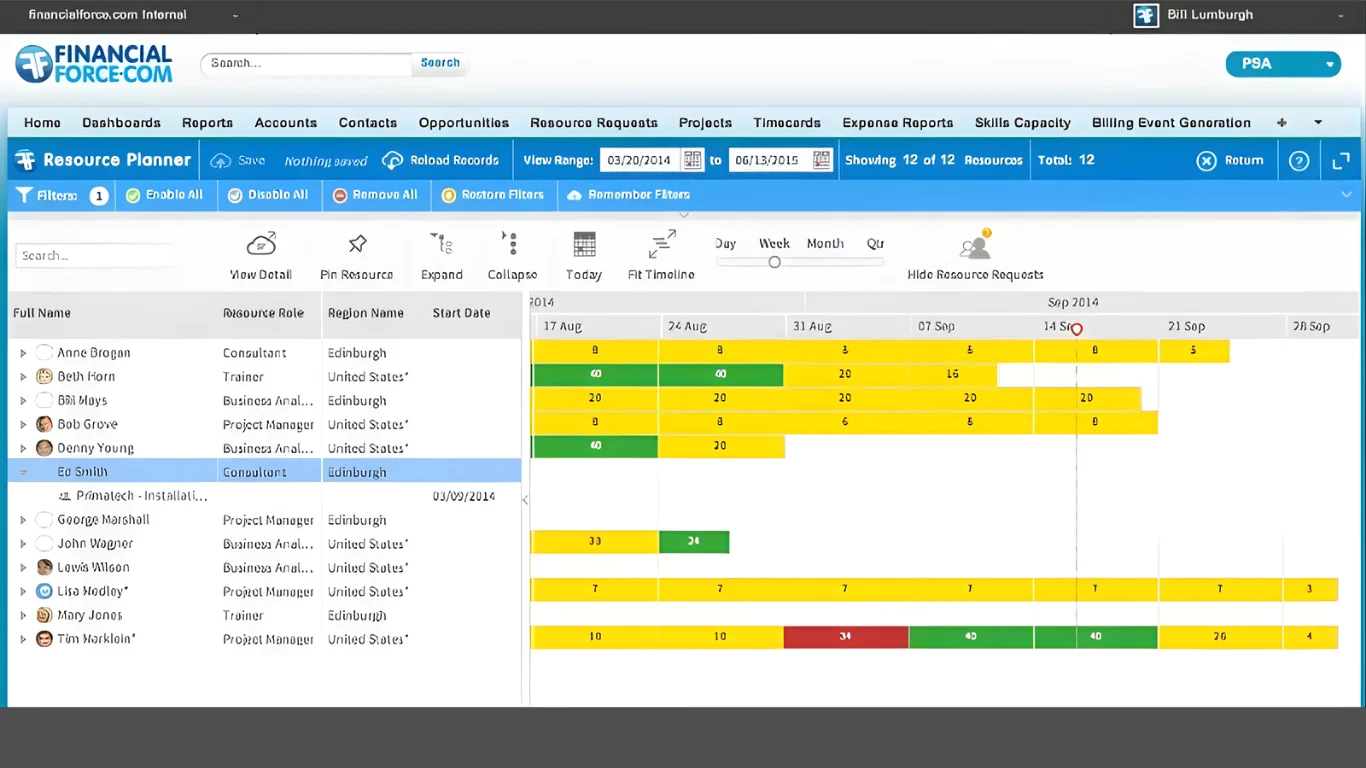
- Features: Built on Salesforce, provides finance, services automation, project accounting, and billing.
- Pros: Seamless integration with Salesforce CRM, great for service-based businesses or consultancies.
- Cons: Strong dependence on Salesforce; may be too pricey if not already using Salesforce.
- Real-World Example: A consultancy firm on Salesforce used Certinia to automate time tracking, billing, and resource management, shrinking its billing cycle by 30%.
Workday
Ideal for organizations needing strong HR, finance, and workforce insights. It uses cloud-based automation and analytics to support planning, payroll, and workforce decisions. Best for companies focusing on people management and financial transparency.
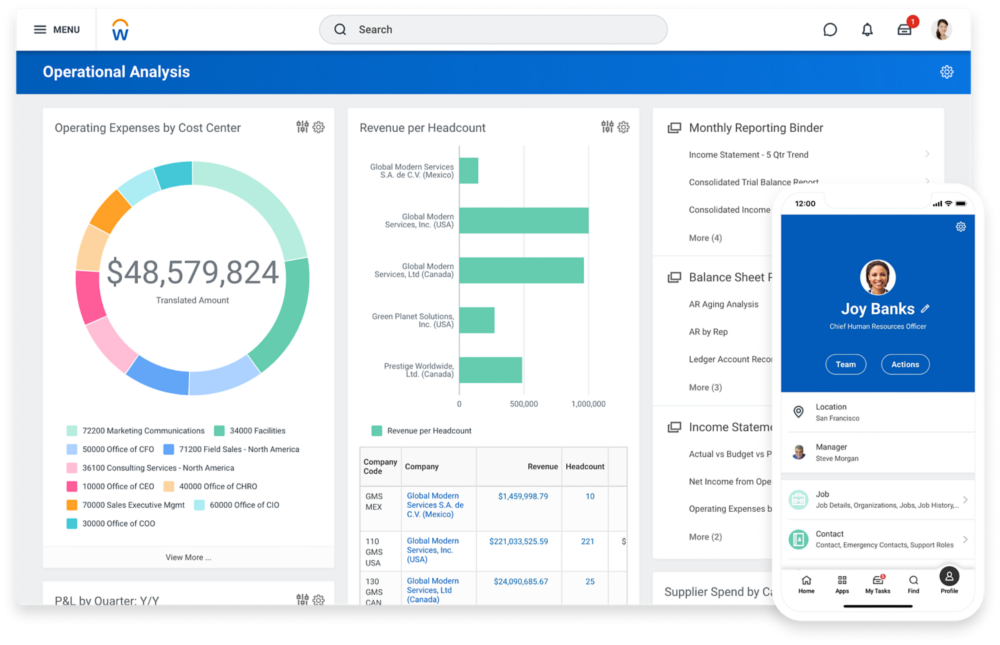
- Features: Cloud ERP for HR, finance, and planning; integrates AI for anomaly detection, event-driven workflows, and predictive forecasting.
- Pros: Strong compliance, mobile-first, rich planning and workforce analytics.
- Cons: Higher price point, requires thoughtful implementation and governance.
- Real-World Example: A tech services company used Workday for workforce planning and budgeting; AI-driven predictions helped them reduce hiring costs by ~12%.
(Emerging / Vertical-Specific ERP)
Made for businesses that run project-based operations and need real-time visibility into tasks, budgets, and resources. It links sales, delivery, and finance to reduce delays and improve project profitability. Best for teams managing complex or multi-department project workflows.
- Depending on your niche — say, fintech, agribusiness, or e-commerce — there are newer or industry-specific ERP systems combining cloud + AI that might be more relevant than generalist platforms.
How to Choose the Right ERP Software Systems in 2026 (for 2026 Implementation)
- Align with Your Strategic Priorities
Decide whether you care more about finance visibility, inventory control, or predictive planning. Your priority determines which modules and vendors make sense. - Form a Cross-Functional Team
Include finance, operations, IT, and leadership in your selection process. That ensures decisions cover technical feasibility, business value, and user adoption. - Evaluate Using a Scoring Framework
Rate each ERP on core criteria: cost, deployment time, features, AI capabilities, support, and scalability. This helps you compare objectively. - Pilot / Proof of Concept (PoC)
Run a PoC with real business data, like forecasting demand with 3 months of historical sales, before you commit to a full rollout. - Calculate the True Total Cost of Ownership (TCO)
Factor in licensing, training, integration, support, and ongoing costs. AI modules may add cost, but they also accelerate ROI by improving forecast accuracy (~35% gain is common). parsimony.com - Plan for Change Management
ERP failure often comes from poor adoption. Train users early, communicate the “why,” and continuously engage stakeholders so the transition feels natural and valuable.
Conclusion
Cloud-based, AI-enabled ERPs are no longer a distant dream in 2026, they’ll be core infrastructure for SMBs that want to grow smart. These platforms help you move from reactive to predictive, from fragmented processes to unified workflows, and from manual reporting to real-time insights.
Choosing the right ERP software solutions isn’t just about picking a brand. It’s about understanding where you want to take your business to go, financially, operationally, and strategically that can scale with you.
FAQs
Because it’s easier to manage. Your data stays in one place, updates happen on their own, and you don’t need servers or an IT team. It saves time and reduces mistakes.
Yes. AI handles routine work, spots errors, and gives better predictions. It helps teams work faster without adding extra staff.
Focus on your biggest problem first. If your accounts are messy, choose strong finance tools. If you struggle with stock, pick an ERP with good inventory features.
Most businesses notice improvements in three to six months. Reports become faster, and daily work gets easier pretty quickly.
If your team spends too much time fixing errors or guessing future demand, you’re ready. AI makes daily work easier and helps you make better decisions.
The best ERP depends on your size, budget, and the problems you want to solve. If you want something that works well with Microsoft tools, Tech Implement Dynamics 365 Business Central solution is a strong choice. If you need deep financial controls, Sage Intacct fits better. For manufacturing, Epicor or SYSPRO work well.
Author Insights
Miley Johnson is a Technical Content Creator at Tech Implement, passionate about making complex technology easy to understand. She specializes in turning technical jargon into clear, engaging content that helps businesses and professionals navigate CRM and ERP solutions with confidence. With a strong attention to detail and a love for storytelling, Miley creates content that not only informs but also connects with the audience. Her goal is to simplify technology and make it more accessible for everyone.
Ready to bring your project to life?
Schedule a Meeting


